Public ROOMS/Groups:
In here, on our forum, it’s basically called as Topic, “Create a New Topic”
- You can either go to home page and create your topic or entered the category you need and then create one
DO YOU WANT FOR YOUR PERSONAL Interests’ Topics?, then prefer making it under OFFTOPIC Catergory!
- Goto #forum:off-topic.
- Tap Create New Topic.
- Name it with your own name, or any name that you prefer it to be.
- And ENJOY calling your friends in their and Chit-Chatting!!
PRIVATE ROOMS/Groups:
-
Goto HOme Page cybernity.group, or Click on the top-left ICON/LOGO
-
Click on " + " button
and then click on “New message”, as shown in the picture below…
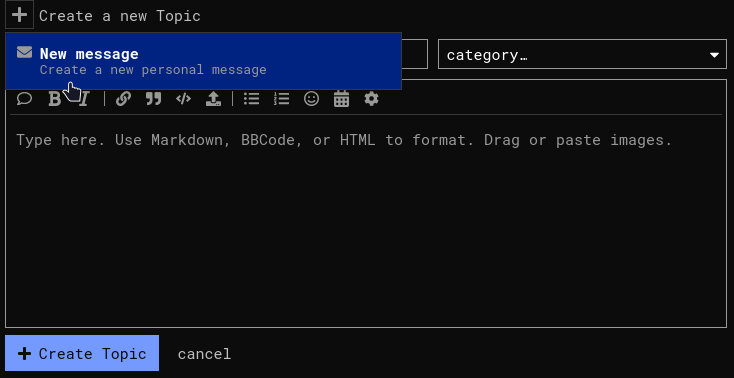
-
Add users whoever you prefer to be in your Group, as shown in the picture below…
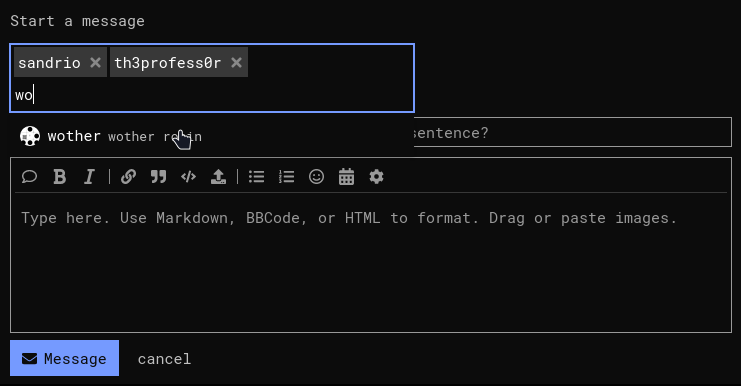
-
Enter the primary title of your group in next box.
-
Type a small description to start the conversation.
-
DONE! Enjoy your group chat with your friends!
It’s never an end… There are lot more interesting feature in here!
Stay tuned with this Guide to know more about this Beautiful Place!..
Don’t forget to turn on your notifications!
The next Part will be released shortly and the link will also be posted here!!Till then… Ciao!