NAS: Your own private cloud
Everyone who knows me, has surely heard one or the other about me owning several NAS’s.
But what is a NAS?
A NAS (Network attached Storage) offers the possibility to build your own cloud, media server, webserver, git server, small homelabs with virtualization, backup and a lot more!
Some are now asking themselves, what the hell is a cloud?
A cloud is an infrastructure that allows data to be uploaded and accessed anytime from anywhere in the world.
Today’s clouds like Amazon, Google, OVH and more are offered through third-party providers. In terms of security and privacy, you are putting your data in someone else’s hands. This also requires paying the cloud to use it. Unless you build or buy a NAS.
What’s a NAS ?
I can bring several suggestions here and will have a detailed tutorial on how to build your own NAS in a later blog. But now I come to the most common NAS manufacturers that are on the market and without much effort, set up quickly.
- Synology
- QNAP
- WD Cloud
- Zyxel
- Buffalo
I know the Synology and QNAP NAS devices and their operating systems better known as WebGUI.
To setup a NAS, you propably just need a Browser and a local network to connect your NAS.
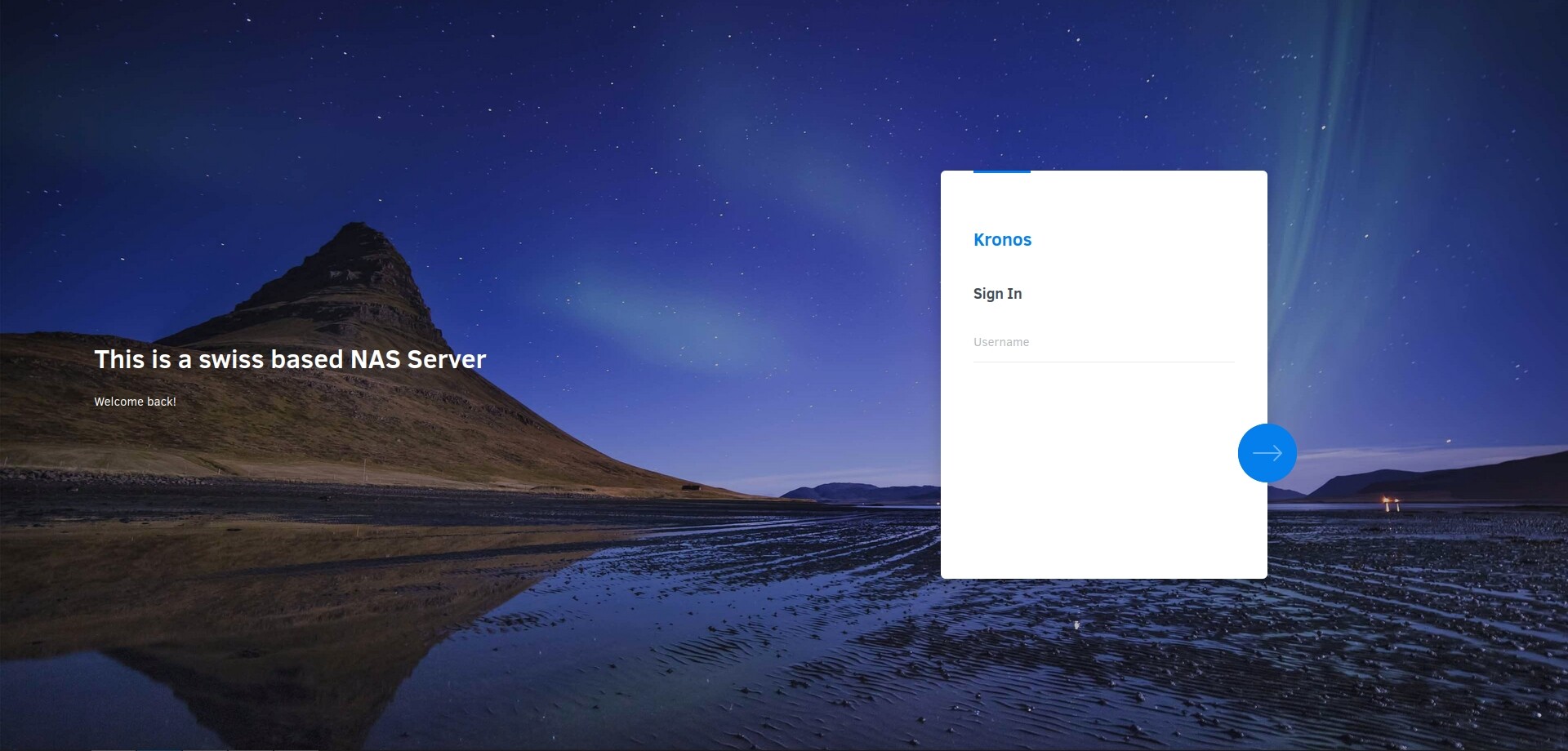
Login screen from Synology
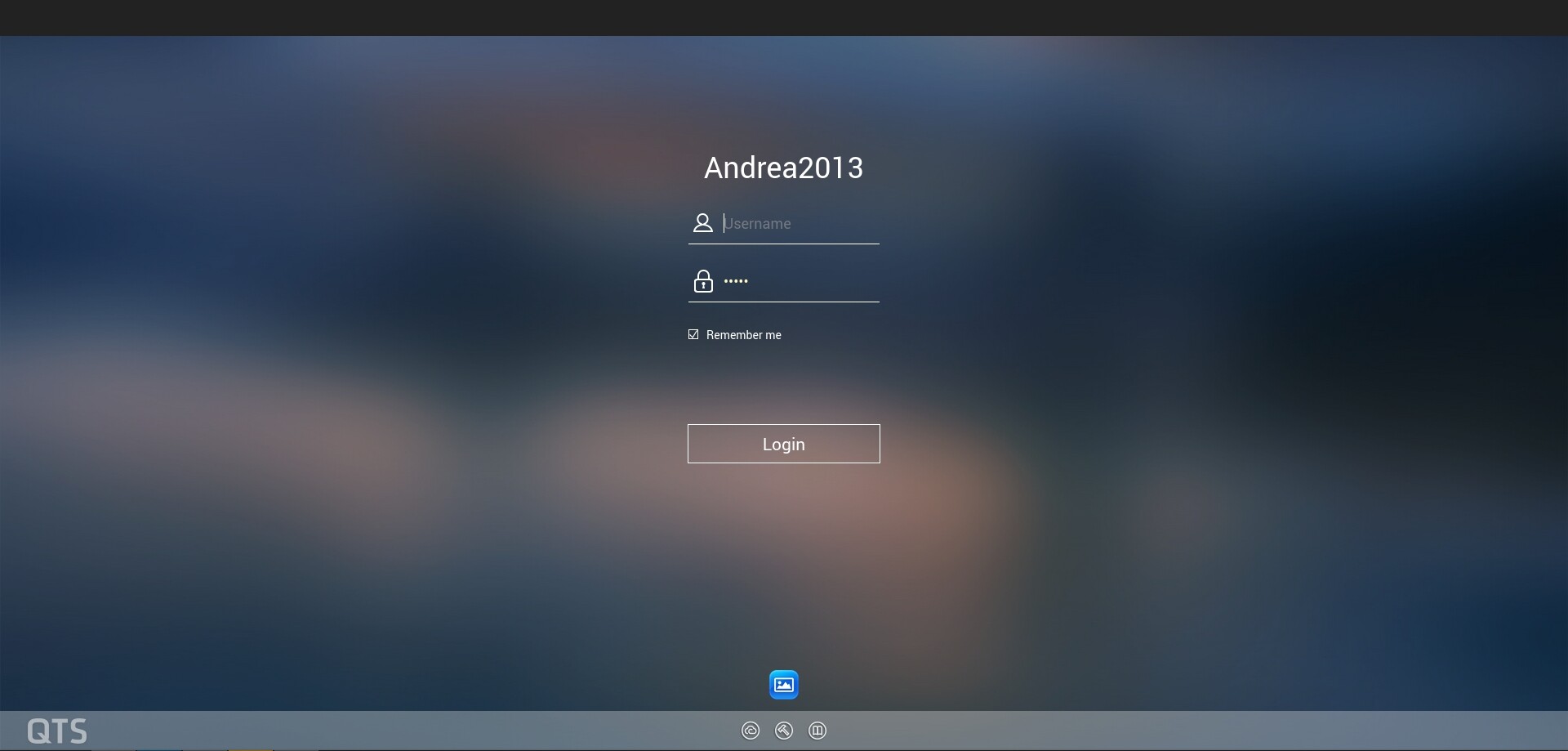
Login screen from QNAP
Synology is the ideal device for a home user. But if you need more than just managing data and making backups then I would recommend QNAP.
Both systems bring several advantages and disadvantages.
I call the Synology series the “Apple” of NAS devices. Again, I see the QNAP series with a mixture of Android and Linux. Depending on the use of the NAS system.
In facts, all NAS Systems are running a stripped version of linux and there respectively kernel (most of the time, in combination with busybox).
QNAP and Synology as far as other NAS manufacturers offer devices for the home user, SME and business. The smallest NAS offers a drive count of one drive. Then there are NAS models where you can install between 12-16 hard drives/SSD’s.
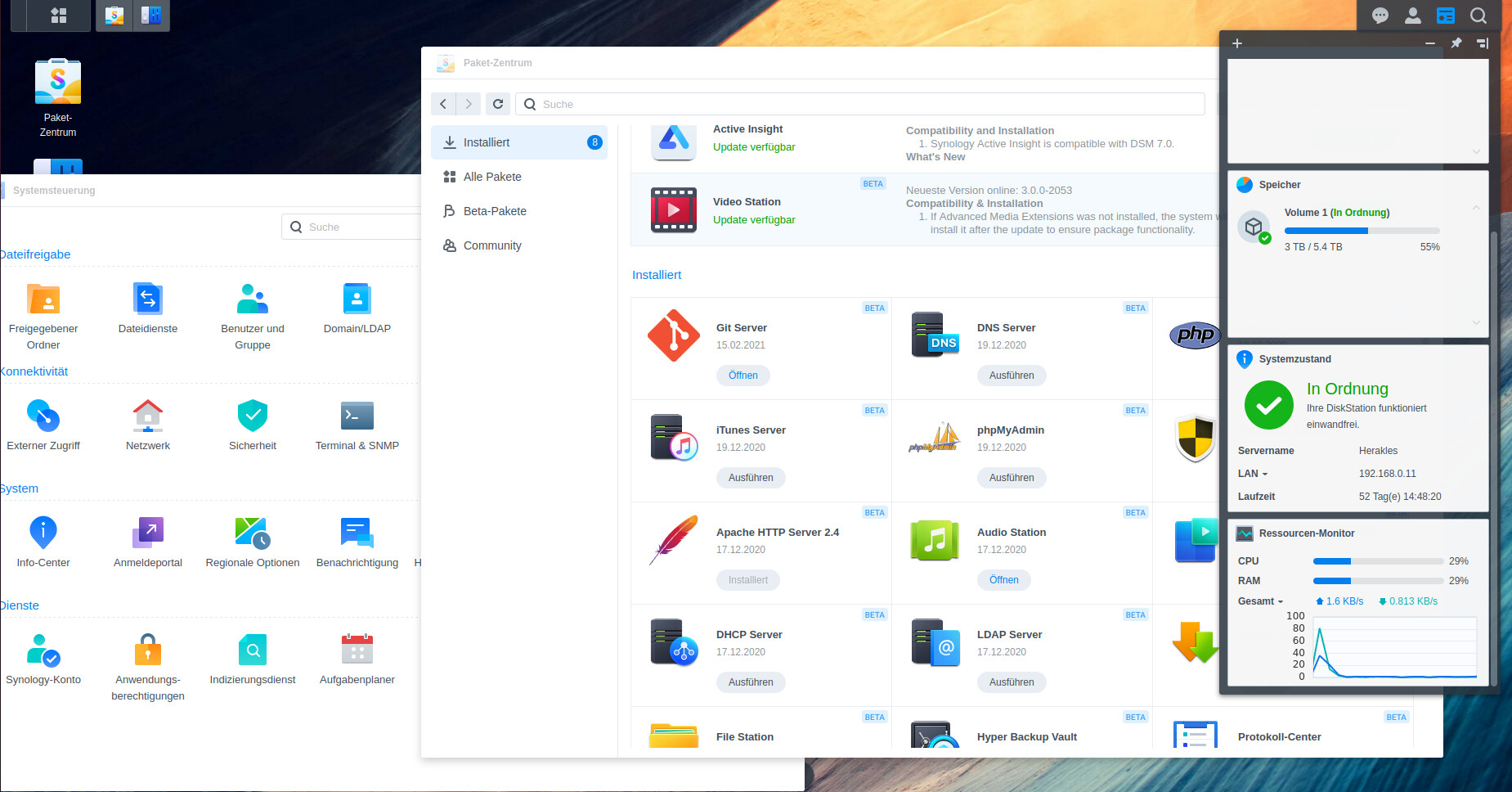
Synology DSM WebGUI, System Profiler, App Store and Settings menu.
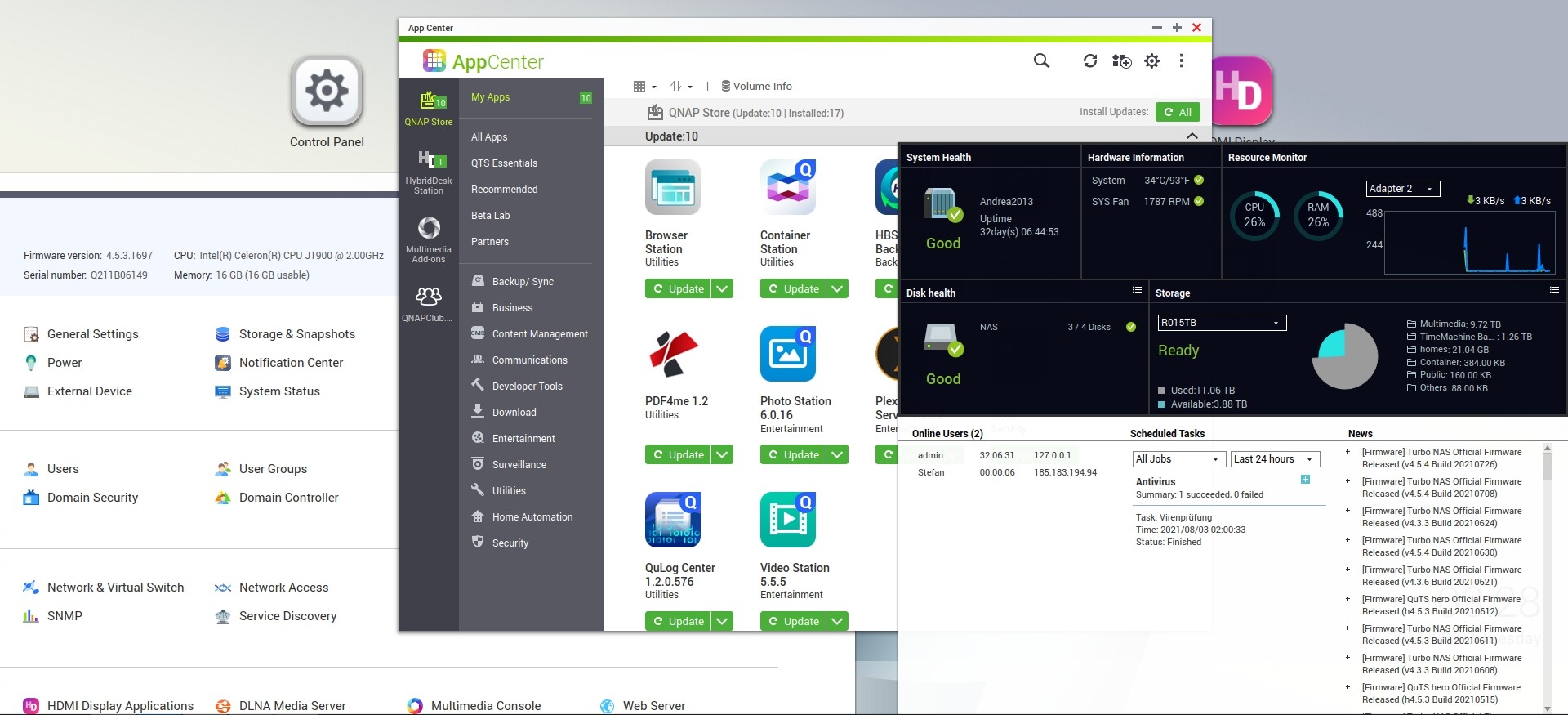
QNAP WebGUI, System Profiler, App Store and Settings menu.
Furthermore, there are so-called “expandable storage” boxes that are connected via iSCSI. This allows you to expand the total storage capacity without performing a hotswap with subsequent RAID repair.
More expensive NAS models offer the possibility to accelerate caching with an M.2 NVM SSD, which is noticeable in larger operations. Especially when working with large data (example: Adobe Premier, XD, After Effects ect).
For my part, I use my two NAS’s for the following things:
My own Usecase
(Could be soon yours too)
- Backup of my data
- Media library with Plex / Synology Apps for Mobile Devices
- ISO/Application database for my IT operations
- Keeping customer backups in an encrypted directory
- Adblocker with pihole (docker)
- PXE server for OS installations over network
You can also host a simple Website with Wordpress. Or when you know bootstrap, why shouldn’t work that too! 
NAS are great!
Notice: this article has been started in june 2021. due a design flaw from Intel which bricked my friend’s QNAP NAS, i was blocked due the fact, to organize a similar, brand new NAS, recover all data from external storage due a storage error, setup backup, monitoring and more. We have now tenth of august, two months later.