First of all, the two mysterious terms that get us confused are:
1. Domain
Think of domain as your home address, if a friend of yours wants to visit you how you would help him ? by providing your address right? the same goes on with your website. The domain allows users to identify your site. Without a domain, the user would have to enter the IP address to visit your site. So the domain name is actually a shortcut to your site. It is easy for users to remember the name rather than remembering some random numbers.
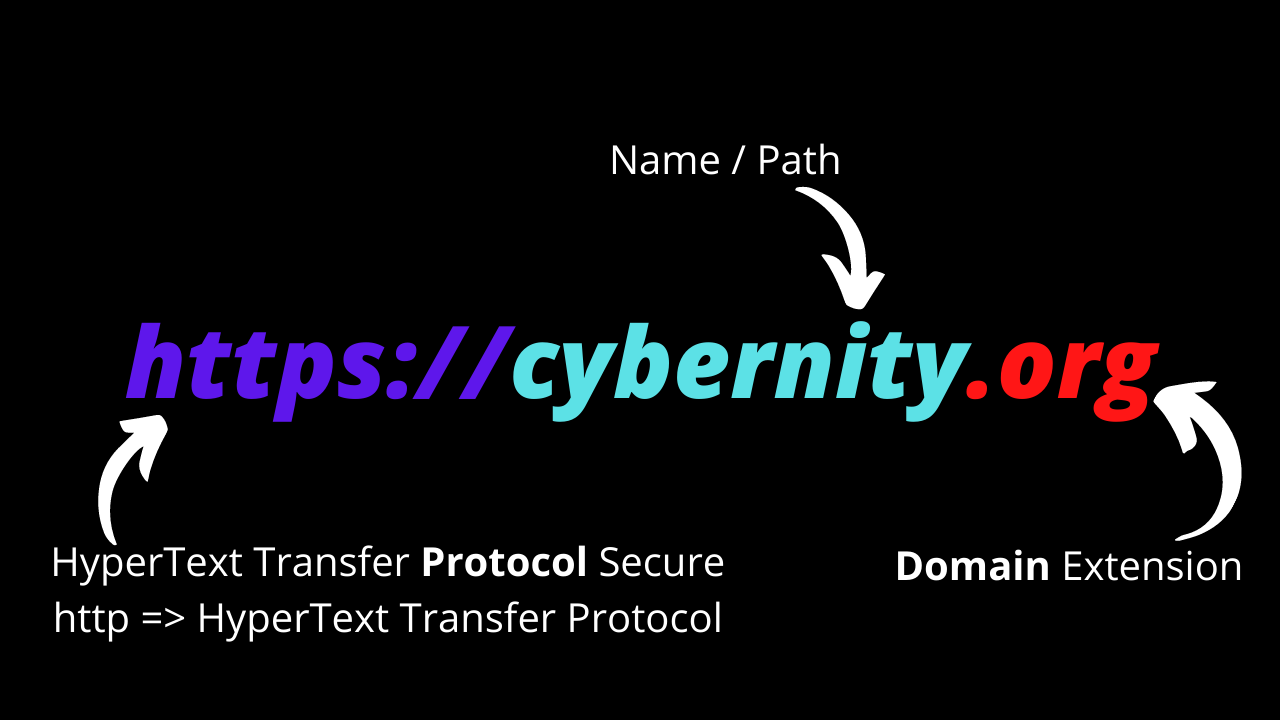
Here are some examples of top-level domains:
- .com
- .me
- .tech
- .org
Following are some examples of sub-domains:
There are some free domain providers also. But they add their name with your domain name and they look similar to the sub-domain. Example: wordpress.com, blogspot.com, Squarespace etc. If you get a free domain from WordPress your domain will be like “yourdomain.wordpress.com”
So it is better to buy one domain if you want to go professional. Followings are some domain providers:
2. Hosting
Hosting is like your land where your house is built. After setting up a domain we need someplace to store our files. That is what the host does. They allocate space on web servers to store our files (code, images, audio, etc). So, it is actually like buying land to house our site on worldwide web.
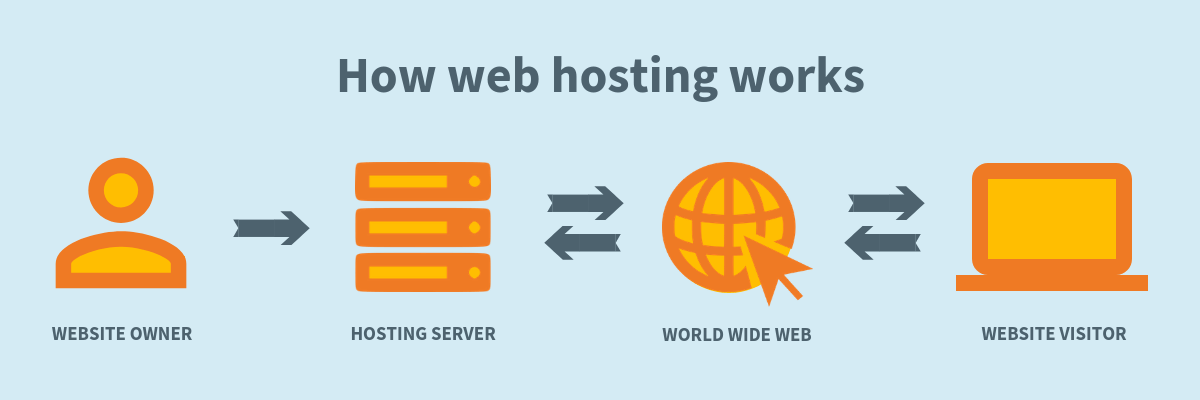
It is possible to buy a domain from a provider and a host from another provider. You just have to link that domain with this host server. Your hosting provider will send you an IP address or name servers. If you are provided with IP address, you have to copy and paste it in your domain provider’s host record list
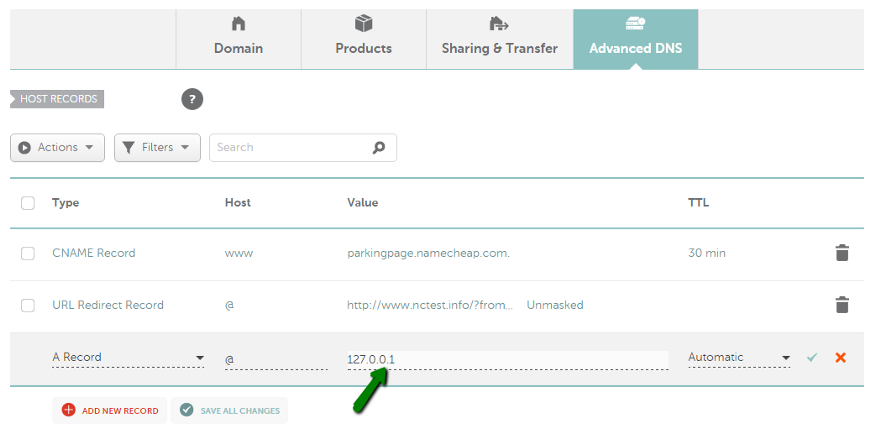
This is Namecheap's procedure. All the others are somewhat similar.
Or if you are provided with name servers you have to copy and paste them into your domain provider’s DNS list.
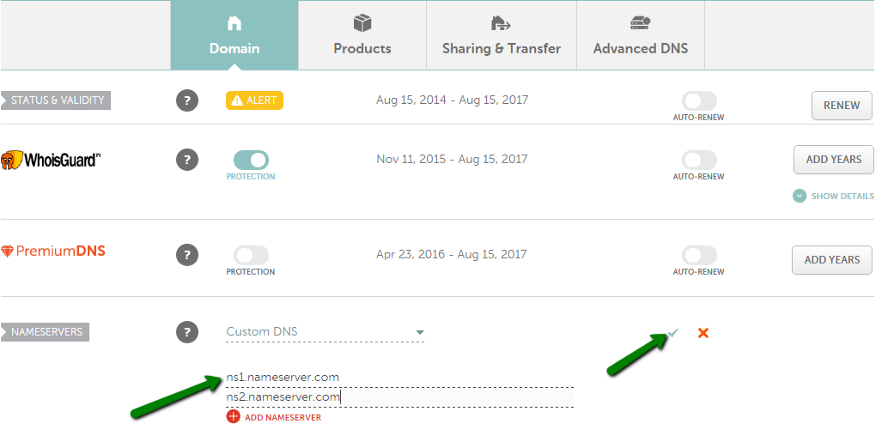
There are plenty of free hosting providers but they all come with limitations. Sometimes they place their ad on your site too. If you just want to try it out you can select free hosting providers but if you are serious about it you should invest in a good hosting provider.
Following are some examples of hosting providers:
After connecting your host with your domain it is better to use a web content management system (WCMS) for non-techies to organize their contents and publish their website. WCMS allows users with less programming knowledge to manage their website’s content easily. It is a little bit similar to the interface of Microsoft Word.
Followings are some examples of WCMS:
- WordPress
- Drupal
- Joomla
WordPress is loved by many, it dominates the internet with the 37.6% of market share in websites with CMS.

Now let me explain the difference between wordpress.com and wordpress.org. The former one falls under the category of hosted blogs. That means you don’t have to worry about your software background. You just have to signup and pick a domain name and start publishing your posts. There is no web server configuration needed. You can get a domain (sub-domain actually) for free or you have to pay for a standard one. On the other hand, wordpress.org is used in non-hosted blogs. It is free and open-source. It gives you full control over your site without paying a single penny. All you need is a domain and a host. This is the WordPress everyone is talking about. And it is the real one.
After you install the WCMS, it is the usual procedure. You can choose a theme and build your site and it will take care of the creation of a database for you. Now you can start writing your content. And anyone can access it from anywhere. This is the abstract idea of how websites come alive.
Stay tuned for more interesting Content!
Know more about us
Telegram: Contact @vyuhainfinity | Telegram: Contact @cybernityorg