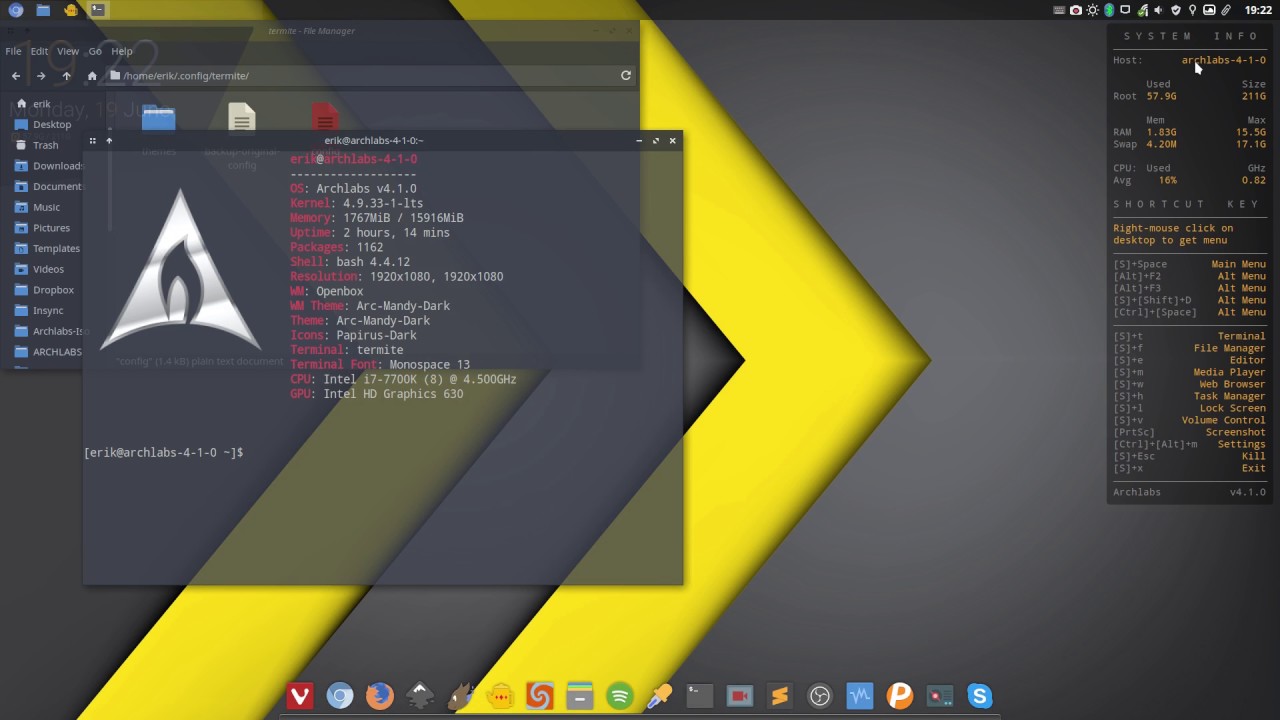Hi,
Can anybody guide me on changing my konsole (terminal) theme/background/blur/transparency/font/colours and others ?
Wait which “Konsole” the KDE “Konsole” ??
Yep, KDE Konsole.
i don’t have much idea but its known as ‘fish’
Profiles are Konsole’s most practical feature. They make it possible to set up as many separate configurations as you want and switch between them in one session, or even use more profiles at once, each in its own tab. You can create and edit profiles in the Settings > Manage Profiles dialog.
But where can I get that settings?
that’s the one I didn’t get yet 
Hello
First of all welcoming you… ig u’re using kde plasma? you can right click on that and edit as u want
Yes am using KDE Plasma. but right click where, I can’t get anything
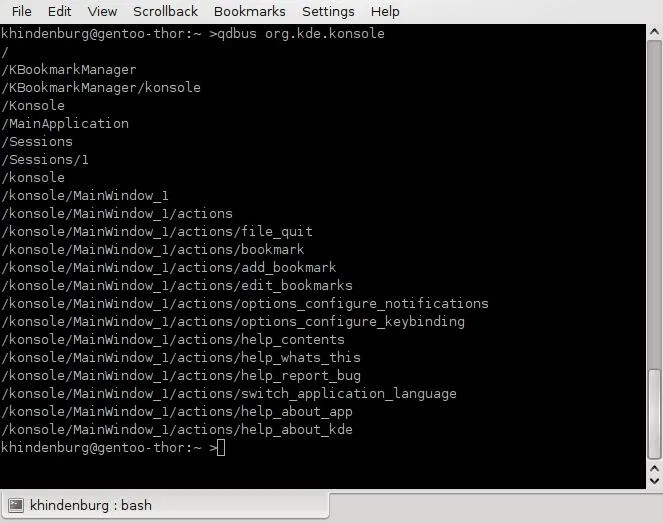
It’s up there on that tab on sixth place…
I have nothing on top bar 
then you can right click anywhere in the terminal
Nothing occurs
should i send you a tutorial on “How to customize Konsole” ?
Sure, it would be very useful for me! 


addictivetips.com/ubuntu-linux-tips/customize-the-kde-terminal/
https://arcolinux.com/how-to-make-your-terminal-sexy-again-any-distro-any-terminal/
yep its very easy How to customize the KDE terminal - YouTube take this and ill tell u a beautiful script like stuff follow that and make your terminal beautiful.
follow the instructions u might surely be using bash
@Harrelson its just easy u need to just chill and plan all the things available on your desktop.
So now right click in your terminal and ull get some options and choose preference there ull have everything
Quick googleing got me the two following links:
both talk about the location of your config for the console.